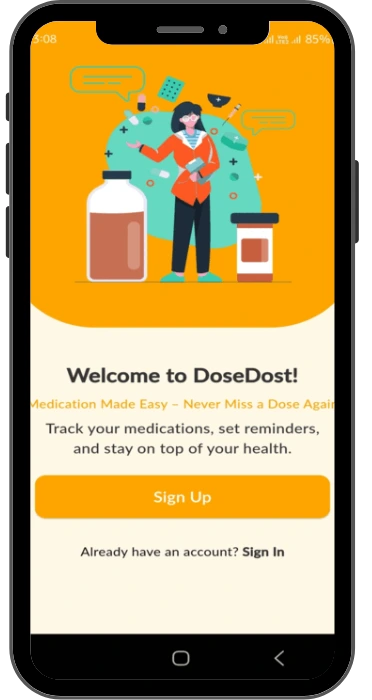Discover how DoseDost simplifies medication management
Find answers to common questions about India’s most trusted pill reminder app. Explore its features, benefits, and how it can transform your health management.
Learn More About DoseDost
From setting medication reminders to managing family profiles and inventory, we’ve got you covered. Browse through the FAQs to find answers to all your queries about our Medication Management App
How can I download DoseDost app?
You can download the app by visiting our and clicking on the “Download” button. It’s available on both the Google Play Store and the Apple App Store. Simply follow the on-screen instructions to install the app on your device.
Is DoseDost free to use?
Yes, DoseDost offers free core features like reminders and inventory tracking. Premium features, such as Family Profiles Management and advanced analytics, are available with a subscription.
Is my data secure?
Yes, your data is encrypted and stored securely. DoseDost prioritizes user privacy and complies with all relevant data protection laws.
Can I use DoseDost app without an internet connection?
Yes! The app works offline for adding medicines, setting reminders, and tracking doses. However, features like syncing data or updates may require internet connectivity.
app features, including syncing data across devices and premium options.
Does DoseDost support regional languages?
Currently, DoseDost supports English, Hindi, Telugu, and Odia. We’re working to add more regional languages in future updates.
Can I use DoseDost for multiple family members?
Yes! With DoseDost Premium, you can create multiple profiles and manage medications for your entire family from one mobile device.
Do I need to create an account to use DoseDost?
Yes, you must register with your mobile number to use DoseDost. This ensures a personalized experience, secure data management, and access to all app features, including syncing data across devices and premium options.
How do I set a medication reminder?
Setting a reminder is easy! Go to the "Add Medicine" section, fill in the details like name, dosage, and time, and save. DoseDost will notify you when it’s time to take your medicine.
Can I snooze a reminder?
Yes! When a reminder pops up, you’ll have the option to "Take," "Skip," or "Snooze." Choose "Snooze" to delay the reminder for a few minutes.
Can I set reminders for irregular medication schedules?
Yes, DoseDost supports flexible scheduling options like alternate days, specific days, and as-needed reminders to fit your unique routine.
What happens if I delete a medicine or reminder by mistake?
If you delete a medicine or reminder accidentally, you can re-add it manually. Future updates may include an undo option for such scenarios.
What happens if I miss a dose?
If you miss a dose, DoseDost logs it under the "Missed Doses" section. You can review and adjust your schedule later to stay on track.
Does the app track medicine usage?
Yes, DoseDost keeps a record of your medication schedule, including doses taken, skipped, or missed. You can view these details in the Reports & Analytics section.
Will I get alerts if I skip or forget to take my medicine?
Yes! DoseDost sends a follow-up alert if you miss or skip a dose. You can also check missed doses in the app's logs.
Can I use DoseDost to track over-the-counter (OTC) medicines?
Absolutely! You can add any medicine, including prescription and OTC medicines, to your schedule.
How does the inventory threshold alert work?
You can set a minimum stock level for each medicine in the app. DoseDost will send you an alert when your stock reaches this level, so you can refill on time.
Contact Our Support Team
Have more questions about DoseDost’s features, premium options, or benefits? Reach out to our friendly experts for personalized assistance.